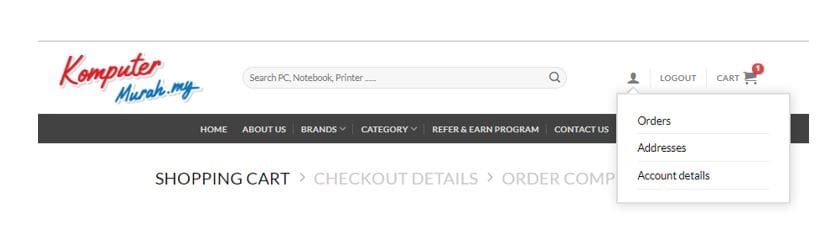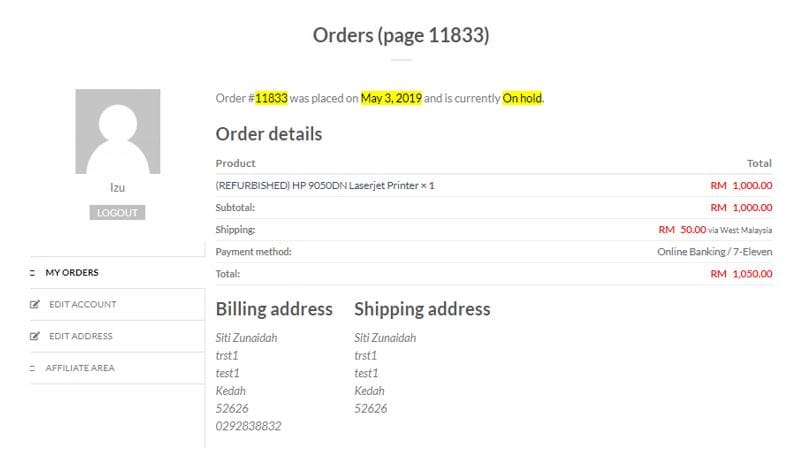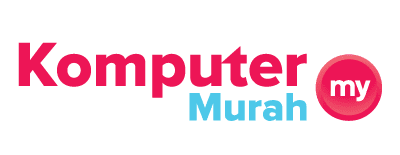No products in the cart.
HOW TO BUY
Follow these step-by-step instructions on how to buy on KomputerMurah.my
Step 1: Go to the KomputerMurah.my website
Step 2: You can buy on KomputerMurah.my only if you’re registered, so if you’re new to KomputerMurah.my, click LOGIN. The login page popup box will appear, please click the Sign Up button. You also can login using Facebook login.
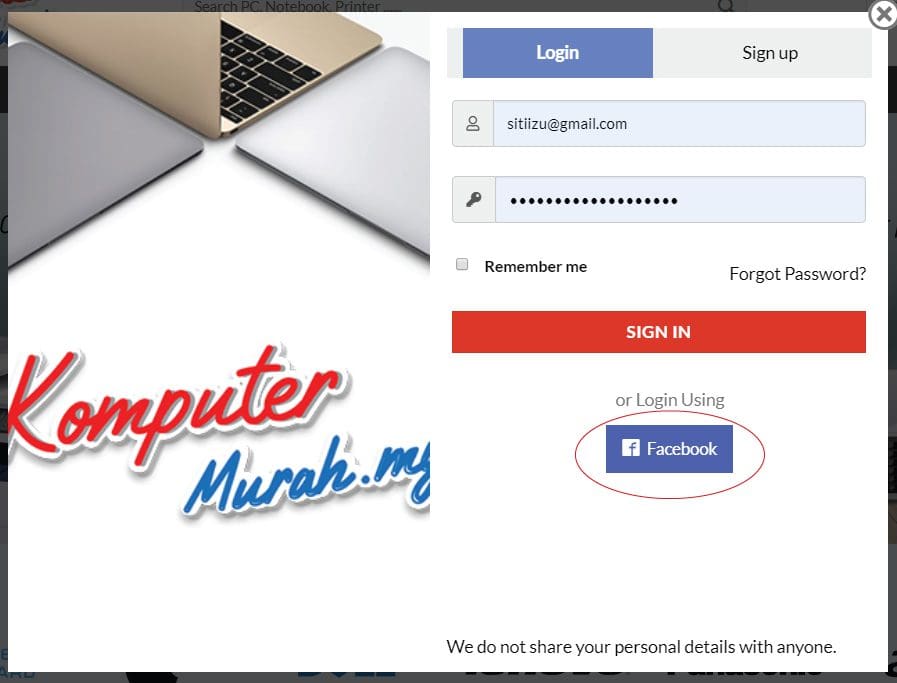
A) Home page
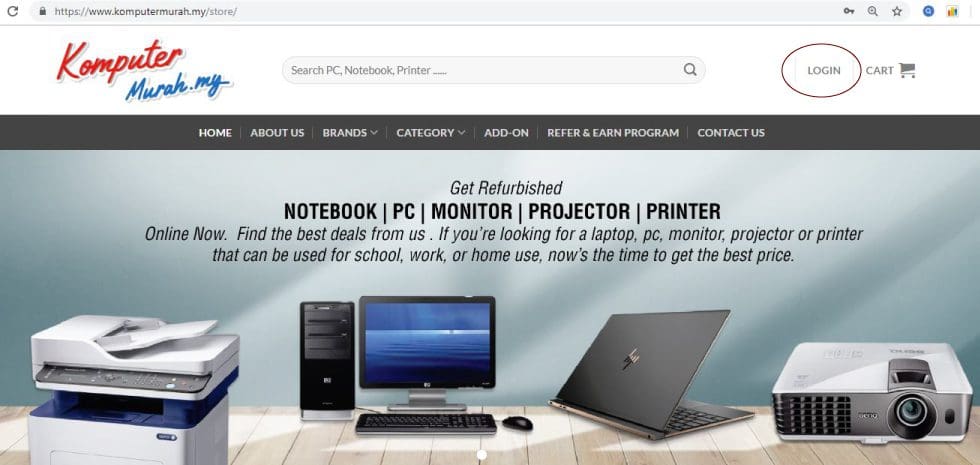
B) Popup Box Login page
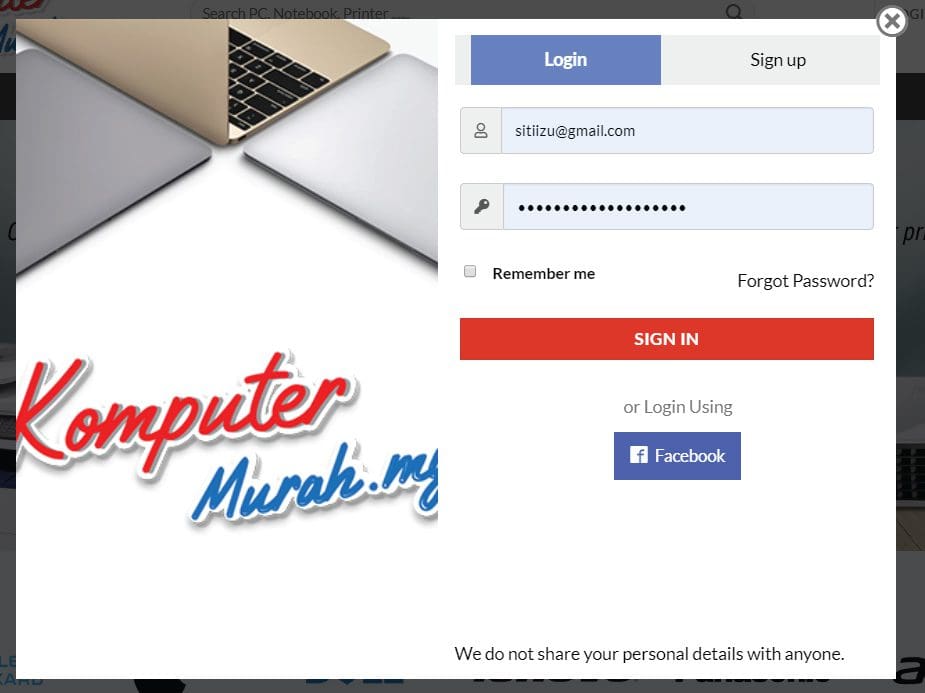
C) Sign up page – Please fill out all information’s and tick I accept the terms of service and privacy policy. Click Sign Up button for submit.
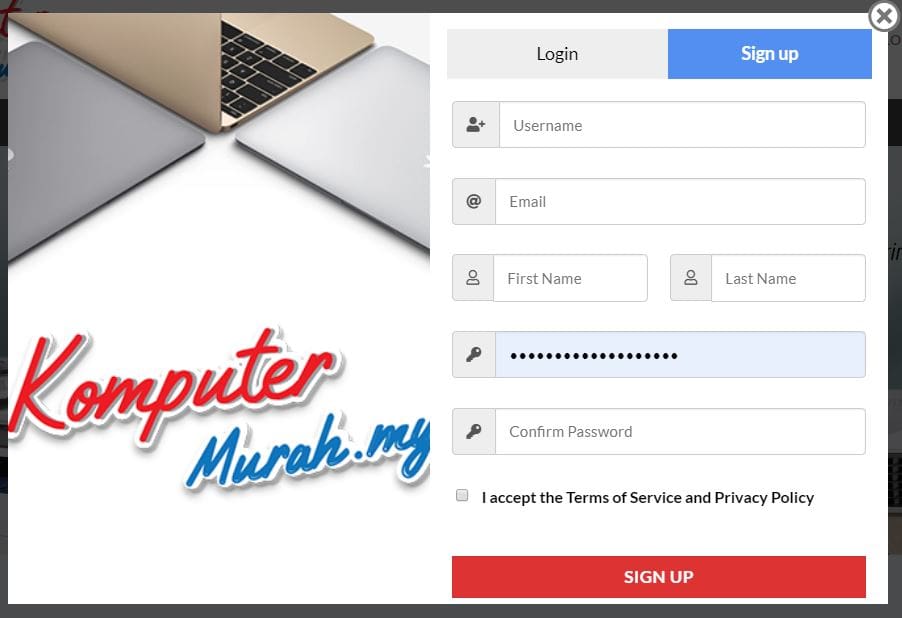
If you’ve already registered, click Sign in, enter your user ID and password and go straight to Step 3 in this guide.
Step 3: Pick the product and select the quantity.
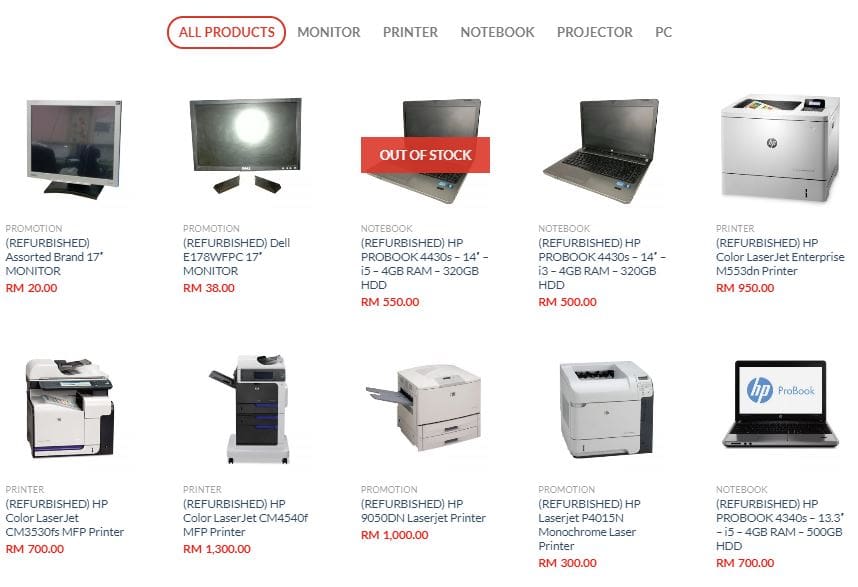
a. Select the quantity and click ADD TO CARD button.

b. Click the CART for continue purchase.
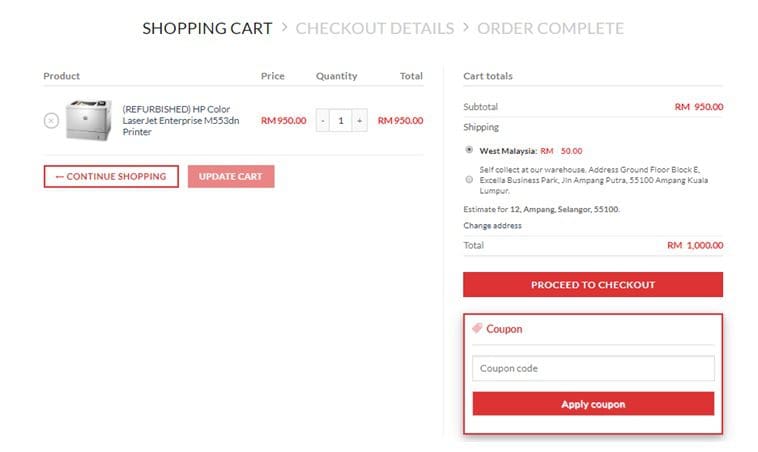
*** Noted :
1. Coupon
If you have a coupon code, please enter the coupon code and click Apply coupon button.
- Shipping
Can choose for deliver your place, West Malaysia only RM50 or self-collect, come to HQ
address ICT Zone Sdn Bhd for self-collect.
Step 4 : Click the PROCEED TO CHECKOUT button for continue .
The Checkout Details will appear. Please fulfill the Billing Details information above. After all, done fulfill, please click PLACE ORDER button to continue.
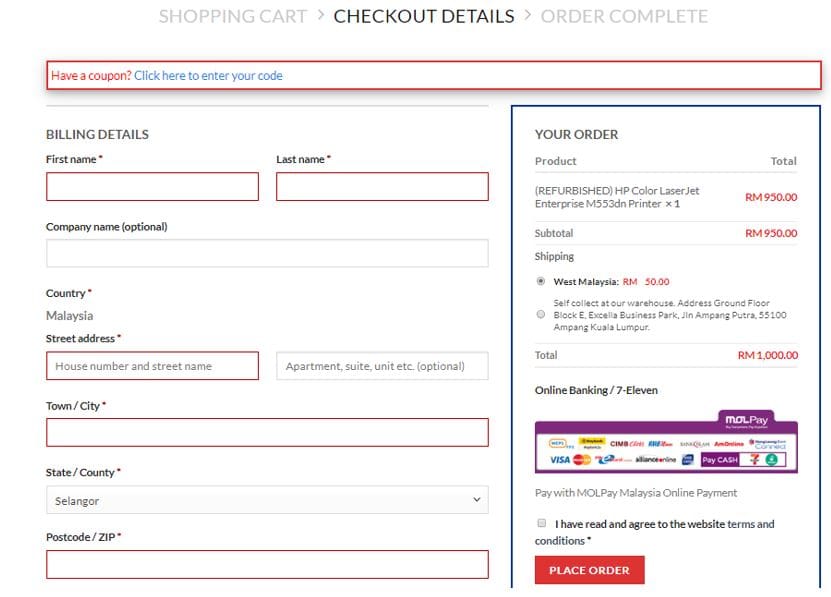
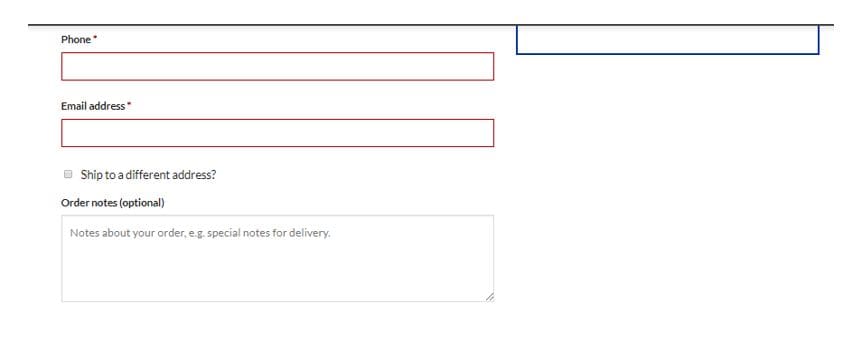
Step 5 : Please select the payment method and click for continue payment.
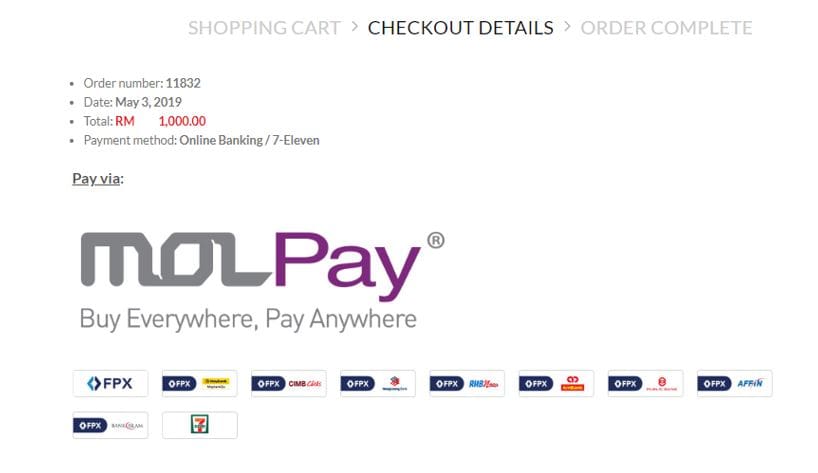
The Payment method will display and please enter the username and password for continue payment.
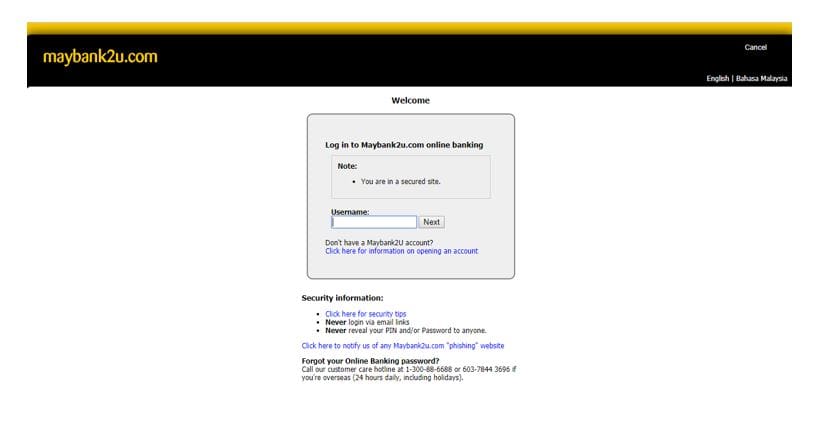
The customer can check the Orders History . Please click the Orders.